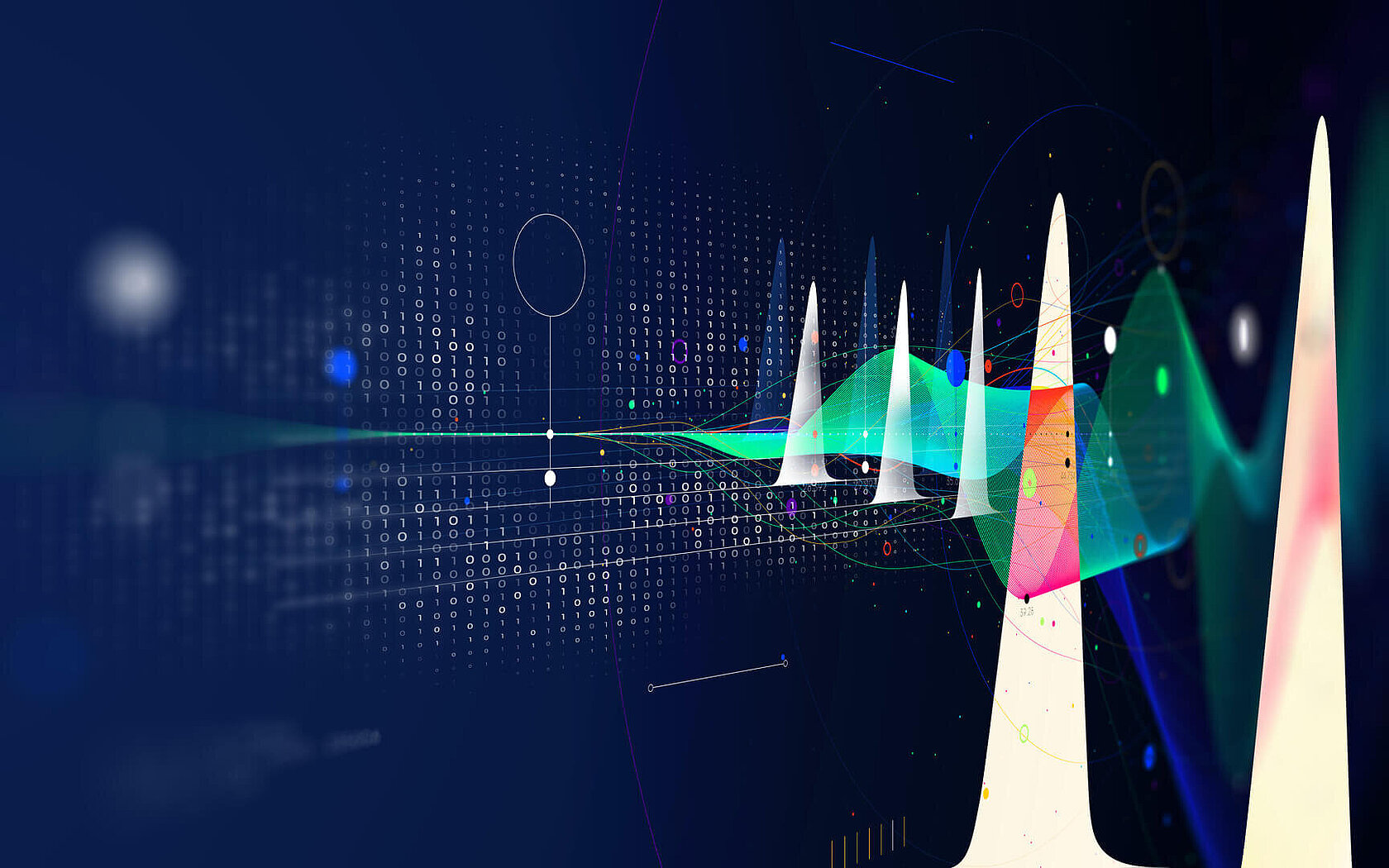
We are pleased to announce that version 5.3 of lyticOS® Software Suite has been released and is now available for download by qualifying customers.
The release contains significant updates and new features for our customers with the iso FLOW GHG IRMS peripheral device, as well as for the enviro TOC and other stable isotope devices.
Key features of the new version 5.3 include:
- The ability to automatically apply the “Titanium Sample Ratio (TSR)” correction from Altabet et al. (2019) when processing sample data prepared using the new titanium (III) reduction method, making it quicker and easier to process sample data.
- New diagnostic test methods and routine maintenance routines for the iso FLOW GHG including background tests, sleep & wake up functionality and bake out procedures for relevant components of the system.
- The ability to apply a post-analysis linearity correction is also available for when sample preparation processes may have an inherent linearity effect.
- A range of updates and bug fixes for the enviro TOC analyzer.
The new 5.3 version of lyticOS is available for download for all users who currently have a lyticOS license. For users using ionOS® software, an upgrade to lyticOS Software Suite may be available. Please contact your local sales representative for more information.
If your instrument PC is connected to the internet and you qualify for the upgrade to the new 5.3 version of lyticOS you will be notified that there is an update available directly within the software when it is running. If your instrument PC is not connected to the internet, or you want to check if your software qualifies for the new version, you can download the latest version of lyticOS Software Suite by logging on to our website at secure.elementar.com. If you do not already have an account, you will need to register first.
Detailed release notes about the new version are available to read before or after downloading the new version by following the link from the “Help / About” area in the lyticOS Software Suite navigator.